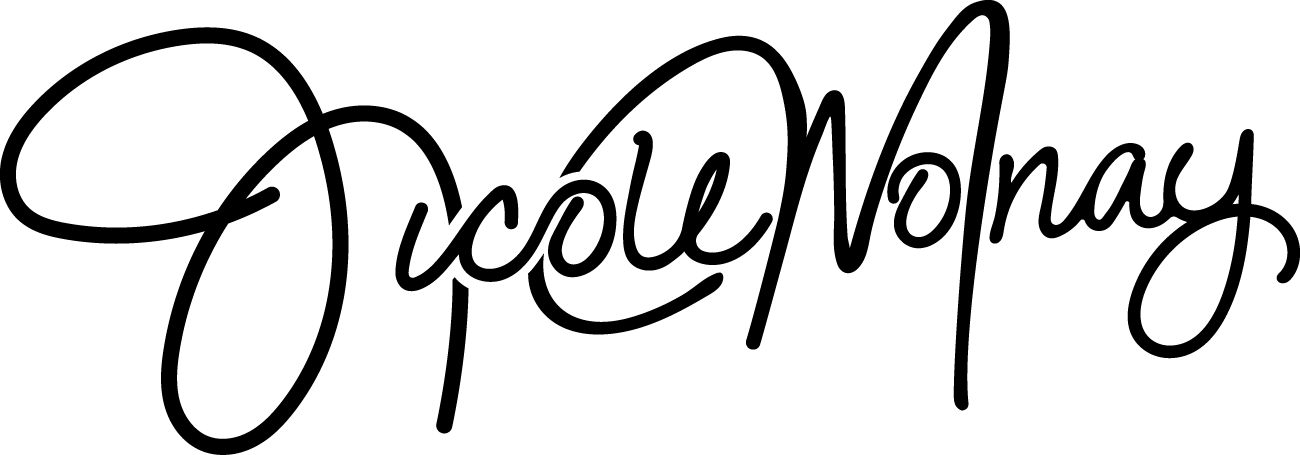Logo Course
With Adobe Illustrator
If you're eager to master the art of logo design and want to do it in real-time, you're in the right place. I'm Nicole Monay, your guide on this exciting journey. With over 8 years of experience and countless successful Zoom Call Logo sessions under my belt, I'm here to teach you everything you need to know. From creating captivating logos to understanding the secrets of effective branding, this course will equip you with the skills to turn your creative passion into a thriving career. Get ready to dive in, create logos that truly resonate, and take your design expertise to the next level!
A look inside
What You'll learn
Intro Into Adobe Illustrator
Watch Preview Below
- Creating Your Adobe Workspace
- Creating A New Document
- Layers
- Logo Practice One
- Logo Practice Two
Your First Logo Level 2
Watch Preview Below
- Creating A Bubble Type Logo
- The Bubble Effect
- Pathfinder Tool
- Understanding The Blob Brush
- Pass or Fail Test (Optional)
Level 3
Watch Preview Below
- The Loop Efffect
- Intertwining B&D Practice
- Recreating Mag Cover
- Pass or Fail Test (Optional)
Level 4
- Creating a Symbol
- Symbol within a logo
- Seperatiing a symbol
- Creating a Bold Corporate Logo
- Pass or Fail Test (Optional)
Final test
For the final test, you will work one-on-one with a real client to create their business logo. Nicole Monay will watch and monitor you.
My clients
How it works
Interactive Learning
Certification Tests
Final Challenge
The ultimate test for those seeking certification. Apply your skills in a real-world scenario by designing a logo for an actual client in a live Zoom session. This final step is your chance to shine and showcase your mastery.
Common questions
Yes, we offer a free space channel. Joining our free Discord Server is free. It's a great space to connect, share, and learn from fellow designers and enthusiasts.
Our Members taking the course will have access to our membership channel.
Yes, we offer support to our paid membership Student through Discord.
Intro Into Adobe Illustrator Only Lessons: Flat fee of $19.99
Full Student Course Access: $45.99/month for full course access.
Certification Tests (Optional): Choose your mentor for the certification tests.
- With Jessica: $75 per session. Jessica will observe your process as a client would, without providing advice or feedback. She represents a typical client scenario, having no experience with Adobe Illustrator.
- With Ms. Nicole Monay: $225 per session. In these sessions, Ms. Monay offers expert guidance and feedback, enhancing your learning experience with her professional insights. Each test is an hour of real, impactful learning.
Final Client Test (Optional: $99 for the final test, which involves working with a real client, applying all the skills you've learned.
No, the live tests are essential for certification. Completing these tests demonstrates your practical skills and understanding, which are crucial for certification.
- With Jessica: 3 tests at $75 each plus the final client test at $99, totaling $324.
- With Nicole Monay: 3 tests at $225 each plus the final client test at $99, totaling $774.
Intro Into Adobe:
Once you've paid the flat fee, you will have access to the course for 60 days.
Monthly Membership Options:
Yes, access to the course is contingent on the monthly fee. Once payment stops, access to course materials and resources is discontinued.
Becoming certified gives you the opportunity to be listed on our website, where potential clients can book your services. It's also a chance to showcase your skills with a professional badge, adding credibility to your portfolio.
Absolutely! If you prefer to learn at your own pace without pursuing certification, you can still benefit greatly from the course materials and community support.
The duration varies based on your pace. However, most students complete the course and certification process within a few months, depending on their commitment and learning speed.